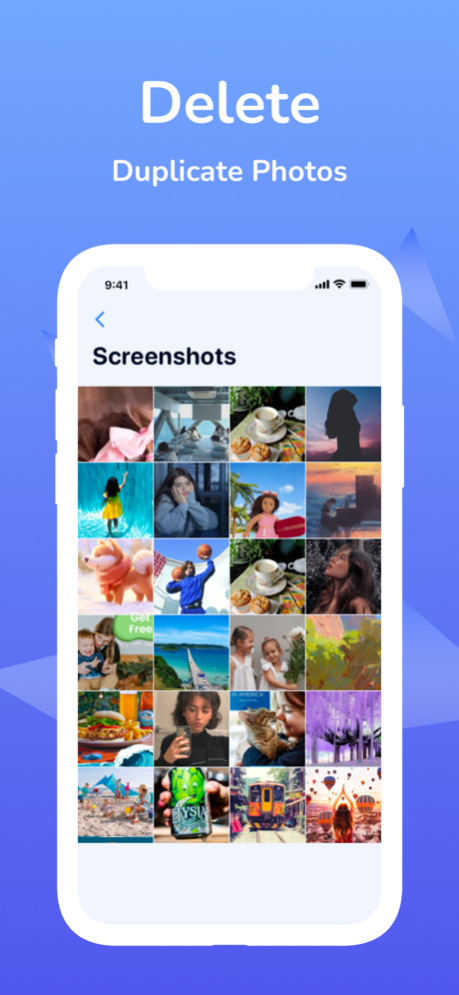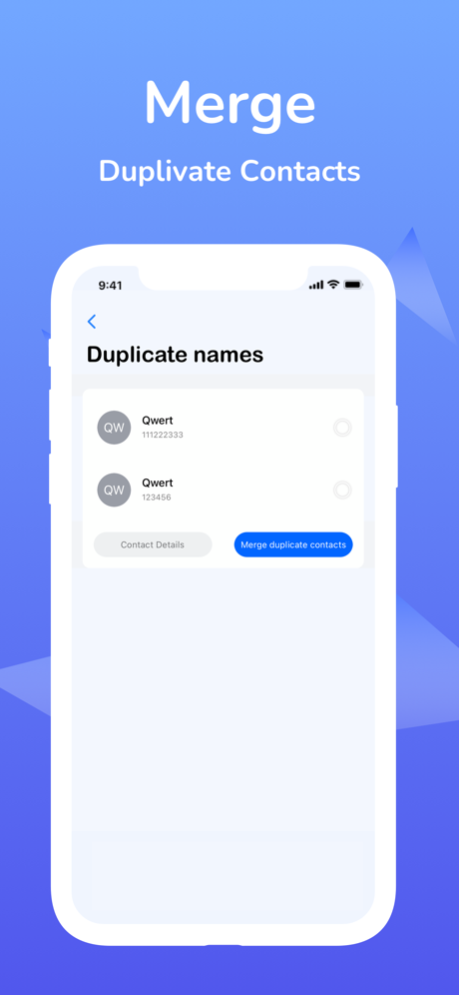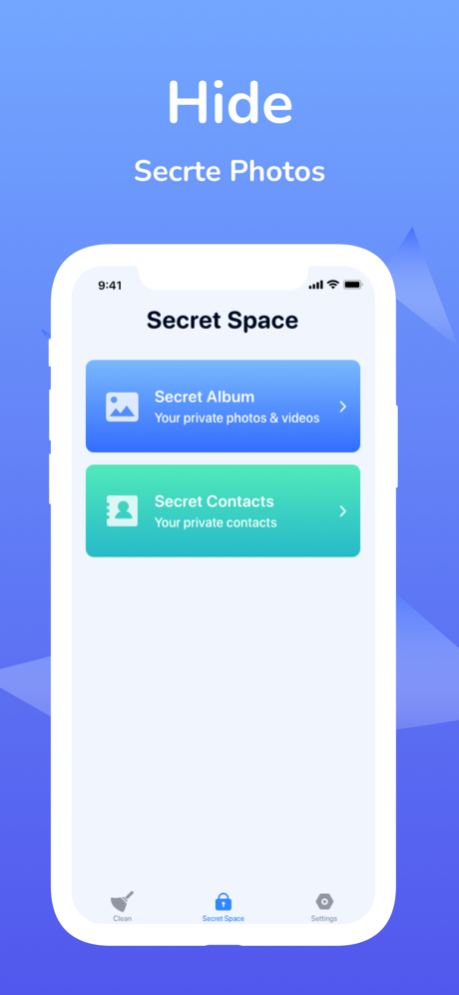Fast Clean - Clean Storage 1.0.1
Free Version
Publisher Description
What can Fast Clean do?
• Delete similar photos and videos
In today’s world, where huge amounts of data are constantly circulating, you often want to get rid of unnecessary pictures that have piled up on your phone. This is when Fast Clean comes to your rescue! With our app, you can search and delete screenshots, similar pictures, Live Photos, burst photos, and videos.
• Organize contacts
Does it annoy you when you see several identical contacts on your contact list or unnamed contacts? Fast Clean is a real lifesaver when it comes to organizing your contacts—they can be merged, backed up, and removed quickly and effectively.
• Protect privacy
Fast Clean excels not only at deleting and organizing, but also at creating a safe space in which to keep private information. Stash photos and contacts in your secret spaces. Rest assured, your privacy is carefully protected with our app.
But don’t think that this is all Fast Clean is capable of. Our app is a real gem for any active smartphone user, amateur and professional alike.
Here’s what Fast Clean can also help you do:
• Clean up your device in a few taps with a Fast Clean feature
• Get rid of old calendar events quickly and easily
• Remove all photos taken in one location
The phone cleaning process may seem scary and time-consuming, but with Fast Clean , you won’t have to spend hours looking through your photos. You don’t even have to search for Fast Clean in the long list of your apps to open it. It is convenient and effective.
Apr 18, 2022
Version 1.0.1
fix some bugs
About Fast Clean - Clean Storage
Fast Clean - Clean Storage is a free app for iOS published in the System Maintenance list of apps, part of System Utilities.
The company that develops Fast Clean - Clean Storage is Surging River Technology Co., Ltd.. The latest version released by its developer is 1.0.1.
To install Fast Clean - Clean Storage on your iOS device, just click the green Continue To App button above to start the installation process. The app is listed on our website since 2022-04-18 and was downloaded 0 times. We have already checked if the download link is safe, however for your own protection we recommend that you scan the downloaded app with your antivirus. Your antivirus may detect the Fast Clean - Clean Storage as malware if the download link is broken.
How to install Fast Clean - Clean Storage on your iOS device:
- Click on the Continue To App button on our website. This will redirect you to the App Store.
- Once the Fast Clean - Clean Storage is shown in the iTunes listing of your iOS device, you can start its download and installation. Tap on the GET button to the right of the app to start downloading it.
- If you are not logged-in the iOS appstore app, you'll be prompted for your your Apple ID and/or password.
- After Fast Clean - Clean Storage is downloaded, you'll see an INSTALL button to the right. Tap on it to start the actual installation of the iOS app.
- Once installation is finished you can tap on the OPEN button to start it. Its icon will also be added to your device home screen.